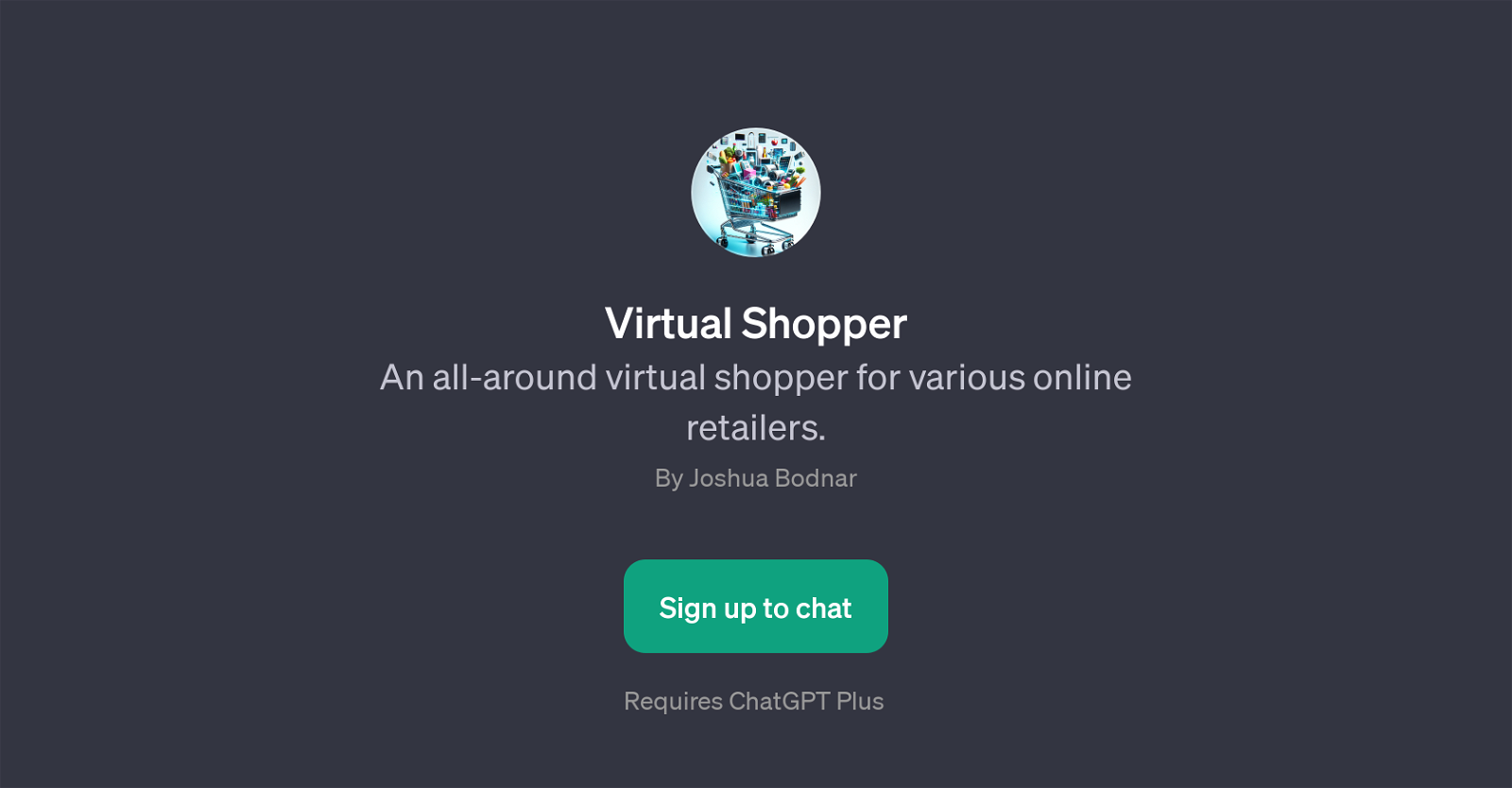Virtual Shopper
Virtual Shopper is a GPT developed to serve as a comprehensive digital shopping assistant for an extensive range of online retailers. This tool enhances the online shopping experience by fulfilling various roles and tasks traditionally assigned to human shopping assistants, but in an online environment.
When interacting with Virtual Shopper, users can present dialogue prompts like 'Find me kitchen appliances from Amazon.', 'I need a grocery list from Walmart.', or 'Where can I buy affordable electronics online?'.
The GPT will then respond by providing the requested information or suggestions. This optimizes the shopping process by offering personalized product recommendations based on the input it receives.
Furthermore, the GPT can display the best deals for specific items, like children's toys on Amazon, assisting users in making cost-effective purchasing decisions.
As an application built on top of ChatGPT, Virtual Shopper is designed with versatility in mind, accommodating various shopping needs and preferences across a multitude of online retailers.
Would you recommend Virtual Shopper?
Help other people by letting them know if this AI was useful.
Feature requests
If you liked Virtual Shopper
People also searched
Help
To prevent spam, some actions require being signed in. It's free and takes a few seconds.
Sign in with Google